Offer and Enrolment
Once your application is successful, you’ll receive a Letter of Offer that includes a detailed Written Agreement. This document outlines:
- The course details, tuition fees, refund policy, and terms of enrolment.
- Your rights and obligations as a student, including the complaint and appeals process.
To accept the offer:
Review the agreement carefully.
Sign and return it along with the initial deposit specified in your Letter of Offer.
Ensure all supporting documents, such as proof of eligibility or English proficiency, are included.
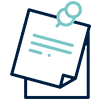
Important:
Swanston Institute ensures all agreements comply with Australian consumer protection laws, giving you confidence in your decision.
What Has Changed in the Application Process?
If you need to defer or adjust your course start date, submit a formal written request to the Admissions Team.
- Requests are subject to course availability and compliance with visa conditions.
- Ensure you communicate any changes promptly to avoid delays in processing.
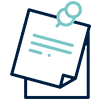
Note:
Intake changes may require updates to your Confirmation of Enrolment (CoE) and could affect visa applications.
Your Letter of Offer specifies the amount for your initial tuition deposit.
- Payments are processed securely, and no enrolment is confirmed until funds are cleared.
- Fee transparency is a priority, and there are no hidden charges beyond what is outlined in the Written Agreement.
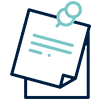
Tip:
Always retain your payment receipts for future reference.
Once the Written Agreement is signed and the deposit is cleared, Swanston Institute issues a Confirmation of Enrolment (CoE).
- The CoE includes vital information such as your course details, start date, and tuition fees.
- Use this document to apply for your student visa.
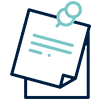
Reminder:
Any incorrect or missing information on your CoE can delay your visa application. Double-check all details with our admissions team.
After receiving your CoE:
- Apply for your student visa through the Department of Home Affairs.
- Plan your arrival in Australia, ensuring you meet the orientation and course start dates.
- Gather essential documents, such as certified academic records, English test scores, and identification.
- Be Thorough: Ensure all documents are certified and meet Swanston Institute’s requirements to avoid delays.
- Stay Connected: Maintain communication with the admissions team for updates on your enrolment status.
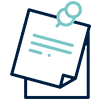
Ready to Enrol?
Apply now by visiting our Online Application Portal or emailing us at admissions@swanston.edu.au.
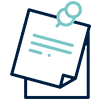
Have Questions?
Contact our Admissions Team at +61 3 9100 2111 for personalized assistance.
Enrolments: Essential Information for Students
Once you’ve accepted your offer and completed your enrolment, there are a few key steps to ensure you're ready for a smooth and successful start. Below, we’ve outlined essential information to help you set up your student profile and prepare for your studies.
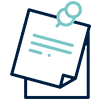
Tip:
Bookmark the LMS login page for quick and easy access to your courses.
Home, Mailing, and Australian Residential Addresses
- As part of your enrolment, it’s essential to provide accurate and up-to-date information for:
- 1. Your home address (if you are a local student).
- 2. Your mailing address for official correspondence.
- 3. Your Australian residential address (if you are an international student).
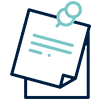
Reminder:
Notify the admissions team within seven days of any changes to your address to comply with student visa conditions and ensure you don’t miss important communications
Your Unique Student Identifier (USI)
All students must have a Unique Student Identifier (USI). This number is used to track your education records in Australia.
If you don’t already have a USI, you can create one via the Australian Government USI website.
Provide your USI to Swanston Institute during enrolment to finalize your student profile.
Technology Requirements
To ensure you have a seamless learning experience, it’s important to have access to suitable technology:
A desktop or laptop computer with an updated operating system and internet access.
Access to essential software such as word processing tools (e.g., Microsoft Office or Google Docs).
A webcam and microphone for participating in virtual classes and submitting assessments.
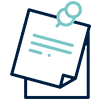
Note:
While smartphones and tablets are helpful for on-the-go access, a computer is necessary for completing coursework and assessments.









